yum install https://repo.nixpal.com/el/nixpal.rpm
Installing zcloudagent #
yum clean all yum install zcloudagent
Debian and Ubuntu Installation #
Adding the repository #
Import the GPG key, get the nixpal.list file and update the repositories:
wget -qO - https://repo.nixpal.com/debian/nixpal-repo.gpg | gpg --dearmor -o /etc/apt/trusted.gpg.d/nixpal-repo.gpg wget https://repo.nixpal.com/debian/nixpal.list -O /etc/apt/sources.list.d/nixpal.list
apt update
Installing zcloudagent #
apt install zcloudagent
FreeBSD Installation #
FreeBSD comes in a single .tar.gz package.
pkg install curl pkg install gcc wget http://repo.nixpal.com/freebsd/zcloudagent-FreeBSD.tar.gz tar -zxvf zcloudagent-FreeBSD.tar.gz cd zcloudagent
You will see a install.FreeBSD.sh script. You can run it or inspect it first.
zcloudagent binary goes to /usr/local/bin, zcloudagent.conf goes to /usr/local/etc/ and service file goes to /usr/local/etc/rc.d/ .
Don’t forget to enable the service to /etc/rc.conf and make changes to conf file. After editing /usr/local/etc/zcloudagent.conf you can enable and start service:
service zcloudagent start
Configuring and starting zonecloud #
Add the
- SERVER_HOSTNAME: your controller’s hostname
- LICENSE: Obtained from us
- TOKEN: Obtained from the controller
fields in /etc/zcloudagent.conf .
ZONES_FILE=/etc/named.conf TOKEN=Token_From_zCloud_Server SERVER_HOSTNAME=controller.yourdomain.com UPDATE_INTERVAL=60 LOG_LEVEL=1 LICENSE=ZCAgent-xxxxxxxxxxx
If the server is Debian/Ubuntu the only different is the location of named.conf. It should be ZONES_FILE=/etc/bind/named.conf .
Enabling / Starting Zonecloud Agent
EL6 #
chkconfig zcloudagent on service zcloudagent start
EL 7/8/9 and Debian / Ubuntu #
systemctl enable zcloudagent --now
Check if the services is started…
Centos 6: service zcloudagent status
EL : systemctl status zcloudagent
Also, check Controller web interface if the agent is sending zone information.
Configuring named.conf #
A copy/paste-configuration for named.conf
is available in your controller under the Servers page.
We now need to tell our Bind our nodes IPs to allow transfers.
notify yes;
allow-query {any;};
notify-to-soa yes;
allow-transfer {1.1.1.1; 2.2.2.2; 3.3.3.3; 4.4.4.4; };
allow-notify {1.1.1.1; 2.2.2.2; 3.3.3.3; 4.4.4.4; };
also-notify {1.1.1.1; 2.2.2.2; 3.3.3.3; 4.4.4.4; };