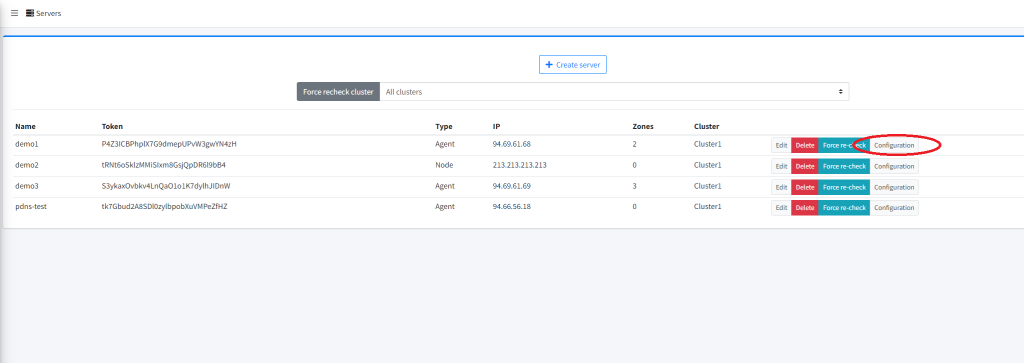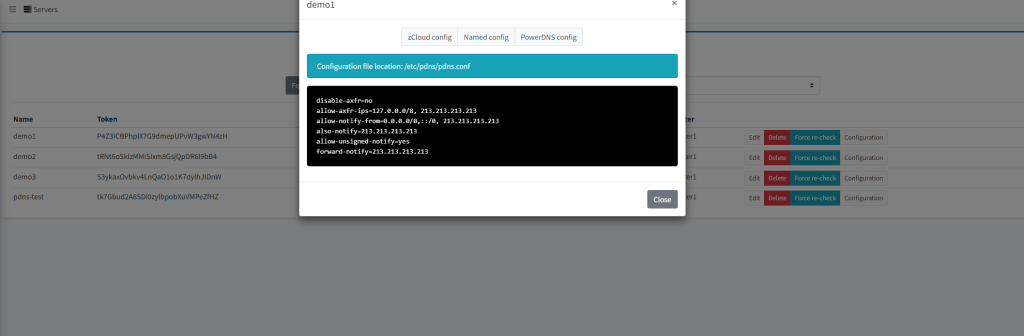yum install https://repo.nixpal.com/el/nixpal.rpm
Configuring and starting zonecloud – /etc/zcloudagent.conf #
Add the
- SERVER_HOSTNAME: your controller’s hostname
- LICENSE: Obtained from us
- TOKEN: Obtained from the controller
- DNS_SERVER_TYPE=PDNS
- PDNSUTIL_BINARY_PATH=/usr/bin/pdnsutil
fields in /etc/zcloudagent.conf.
ZONES_FILE=/etc/named.conf TOKEN=Token_From_zCloud_Server SERVER_HOSTNAME=controller.yourdomain.com UPDATE_INTERVAL=60 LOG_LEVEL=1 LICENSE=ZCAgent-xxxxxxxxxxx //If your server uses PowerDNS uncomment the following 2 lines DNS_SERVER_TYPE=PDNS PDNSUTIL_BINARY_PATH=/usr/bin/pdnsutil
Enabling and Staring agent:
Check service if started with “status”
systemctl status zcloudagent
Also, check Controller web interface if the agent is sending zone information.
Configuring pdns.conf #
- There is now automated way to copy/paste/configure named.conf and pdns.conf from inside the Controller.
And just copy/paste the appropriate configuration
Let’s assume our nodes DNS Servers IP’s are: 1.1.1.1 , 2.2.2.2, 3.3.3.3 and 4.4.4.4 for this example.
Note** Depending on your version you might need to change primary yes to master yes:
https://doc.powerdns.com/authoritative/settings.html#setting-primary
Changed in version 4.5.0: This was called master before 4.5.0.
#
pdns.conf :
primary = yes disable-axfr=no allow-axfr-ips=127.0.0.0/8, 1.1.1.1, 2.2.2.2, 3.3.3.3, 4.4.4.4 allow-notify-from=0.0.0.0/0,::/0, 1.1.1.1, 2.2.2.2, 3.3.3.3, 4.4.4.4 also-notify=1.1.1.1, 2.2.2.2, 3.3.3.3, 4.4.4.4 allow-unsigned-notify=yes forward-notify=1.1.1.1, 2.2.2.2, 3.3.3.3, 4.4.4.4
Restart pdns and check Nodes.