Debian / Ubuntu Instructions #
We strongly suggest to use Almalinux / Rocky Linux 8 or 9 for DNS Servers (Nodes) with Selinux and chroot-named.
Of course you can install Zonecloud Node on Debian or Ubuntu if you feel comfortable managing it. We have debian packages too.
First of all, you need to import the GPG key then get the nixpal.list file and just apt-get update:
mkdir -p /etc/apt/keyrings/ wget -O /etc/apt/keyrings/nixpal.gpg -q https://repo.nixpal.com/debian/KEY.gpg apt-key add /etc/apt/keyrings/nixpal.gpg wget -O /etc/apt/sources.list.d/nixpal.list https://repo.nixpal.com/debian/nixpal.list apt-get update apt install zcloudnode
Create a file that the Node will write the zones.
For debian/ubuntu can be /etc/bind/zones.conf:
touch /etc/bind/zones.conf
Edit /etc/zcloudnode.conf to suit your needs.
Don’t forget to include /etc/bind/zones.conf to named.conf
and enable/start zcloudnode using systemctl.
ZONES_FILE=/etc/bind/zones.conf
SERVER_HOSTNAME=zcloud.server.hostname
TOKEN=Token_From_zCloud_Server
UPDATE_INTERVAL=60
LICENSE=ZCNode-XXXXX
//LOG LEVEL: ERROR - WARNING - INFO -DEBUG
LOG_LEVEL=DEBUG
RNDC_PATH=/usr/sbin/rndc
ZONE_TEMPLATE=zone \"[%DOMAIN_NAME%]\" {\n\ttype slave;\n\tfile \"slaves/[%DOMAIN_NAME%].db\";\n\tmasters { [%SERVER_IP%]; };\n};\n