Upgrading ZoneCloud Controller from v1.X to v2.X
Requirements
- PHP 8.2/PHP 8.3 with ionCube Loader v14
Procedure
Upgrading the ZoneCloud Controller from v1.X to v2.X requires manual intervention because the PHP requirements have shifted.
v1.X required PHP 7.X while v2.X requires PHP 8.2/8.3 with ionCube Loader v14.
Backup your current setup
tar -czvf ~/old_controller.tar.gz /var/www/controller/
mysqldump -u<ZC_USER> -p <ZC_DB> > ~/old_controller_db.sql
Now that you have a backup of your old controller setup in case something goes wrong, you can carry on with the next steps.
Clear old files but keep .env file
mv /var/www/controller/.env ~/old_env
rm -fr /var/www/controller/.* && rm -fr /var/www/controller/*
Upgrade PHP
Now that your Controller’s document root is empty, make sure your Controller’s PHP is set to PHP 8.2/8.3 with ionCube Loader v14.
You can verify it by creating a info.php file in the document root with “<?php phpinfo(); ?>” as content.
Now navigate to “https://<controller_url>/info.php“.
Remove the file once you’re done with the verification: rm -f /var/www/controller/info.php
Download latest version and deploy it
The deployment is easy – you just have to
- download the latest zip and extract it at the Controller’s document root
- copy over the old `.env` file to your Controller’s document root
wget https://updates.nixpal.com/zcloud-latest.zip -O /var/www/controller/zcloud-latest.zip
cd /var/www/controller && unzip zcloud-latest.zip
mv ~/old_env /var/www/controller/.env
Navigate to https://controller_url/, the new – updated interface should be visible!
All your data should be there.